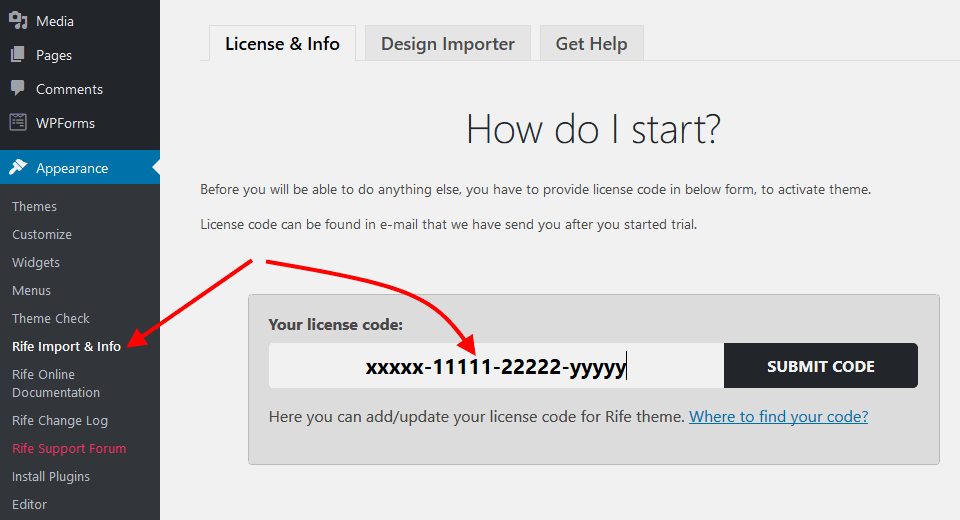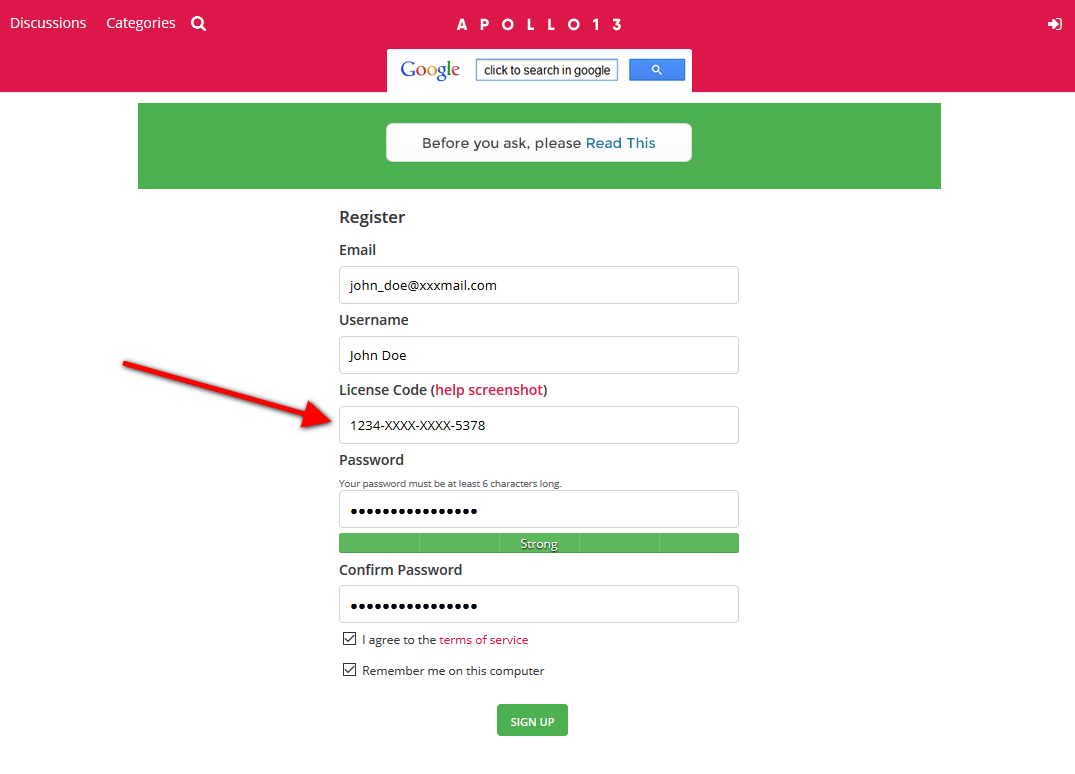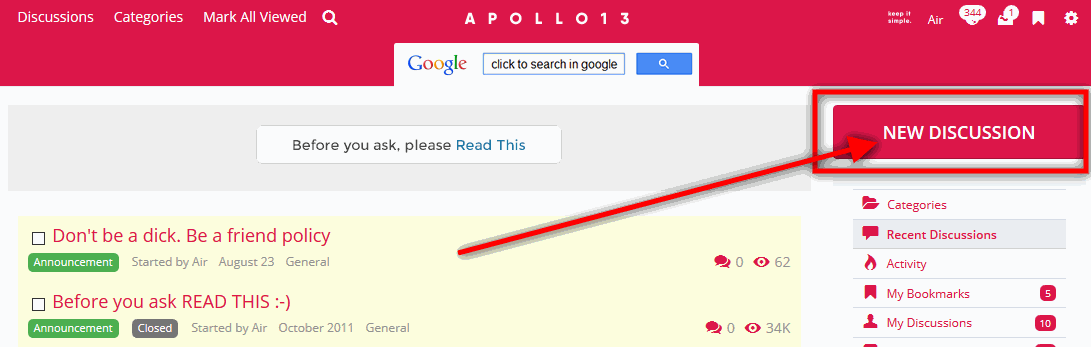Tutorials, FAQ & Contact
Do you need help? You’re in the right place!
Support Forum
Theme Documentation
Video Tutorials
Thanks to these short video tutorials you can download, install, import designs (demos) and many more.
Change Log
Rife Free Child theme
Use this basic child theme if you plan to modify our theme files. More about this.
Rife License Code
After you buy the Rife Pro theme license, you’ll get an e-mail with confirmation of your purchase, and also the licence code that you’ll need to activate the theme, as well as to use our support forum.
See our screen shots below, to see where to enter the licence code:
Where is the licence code in my e-mail?

How to start a new topic on the Apollo13 Support Forum
Video Tutorials
These video tutorials show you how to download and install our theme. You can also see how to import our demo data.
Frequently Asked Questions (FAQ)
What do I need to use the Rife WordPress theme?
As Rife is a WordPress theme, all you need is a self-hosted WordPress site.
Can I use this theme on my clients’ sites?
Where I can find my licence key?
You will find them in your e-mail after you’ve purchase the theme, see the above section.
Does the Rife theme work with latest version of WordPress?
How to manage my subscription?
There is no special account connected to subscription for Rife Pro, that you have to log into. Everything is available right from theme admin panel.
You can easily update your payment method or cancel subscription form your WordPress admin panel after you register your license code.
To do it go to Rife Pro Import & Info and use Update payment method or Cancel subscription links. If you face any problems, then please contact us.

What are the server requirements for this theme?
Server requirements can be found in our documentation. However, even if your server doesn’t quite reach the requirements you can still have a go with with trying out the theme. If you experience any issues, please contact us on the support forum.
Will this theme work with WordPress.com sites?
As far as we know, (as of September 2017) WordPress.com only allows you to install custom themes in the most premium of plans. Anyway, why don’t you test it out with Rife Free first, before you invest money in Rife Pro.
Is Rife translation-ready?
Yes, you can either use it with WPML, a multilingual WordPress plug-in, or with .po files. Details can be found in our documentation.